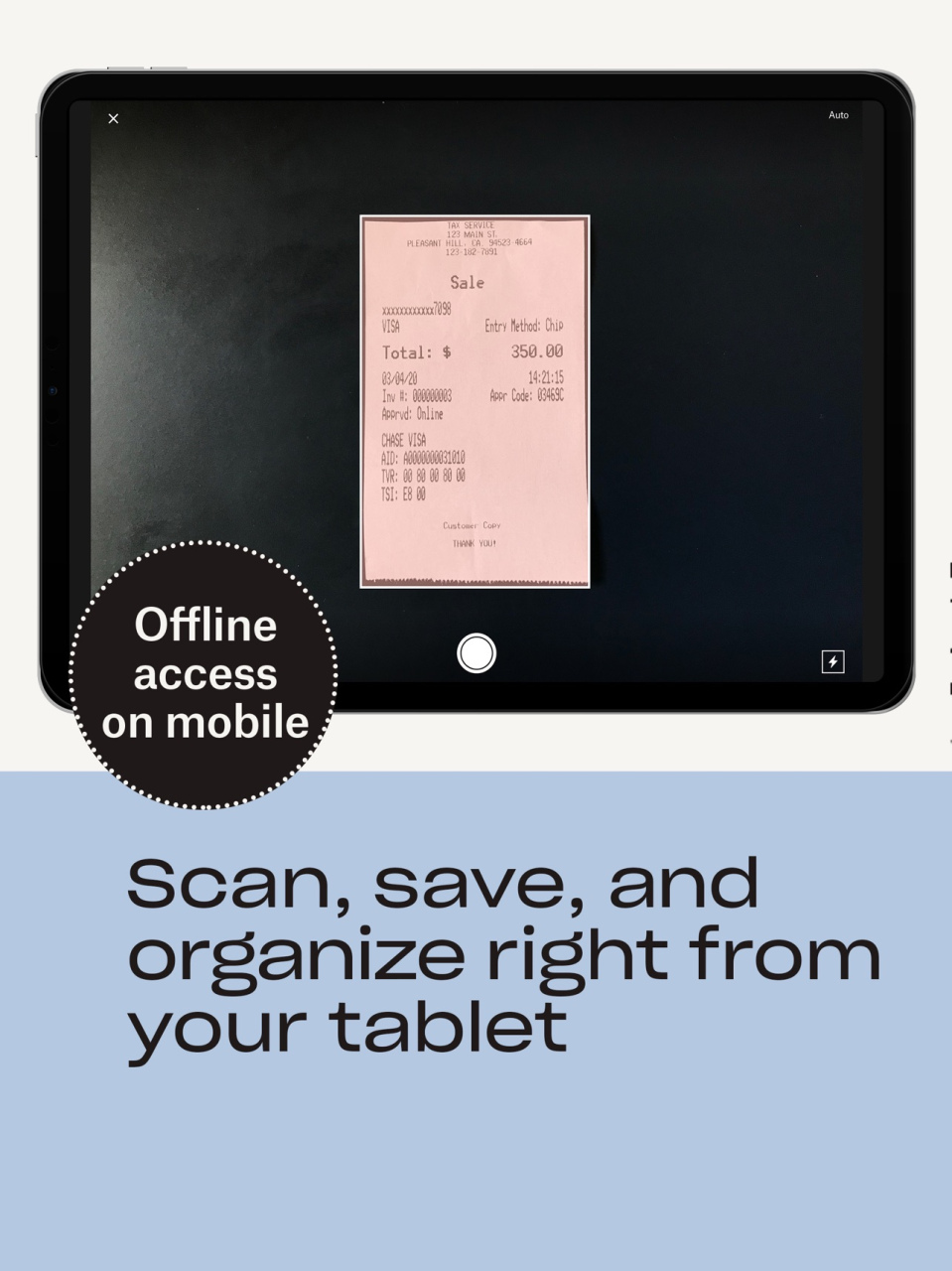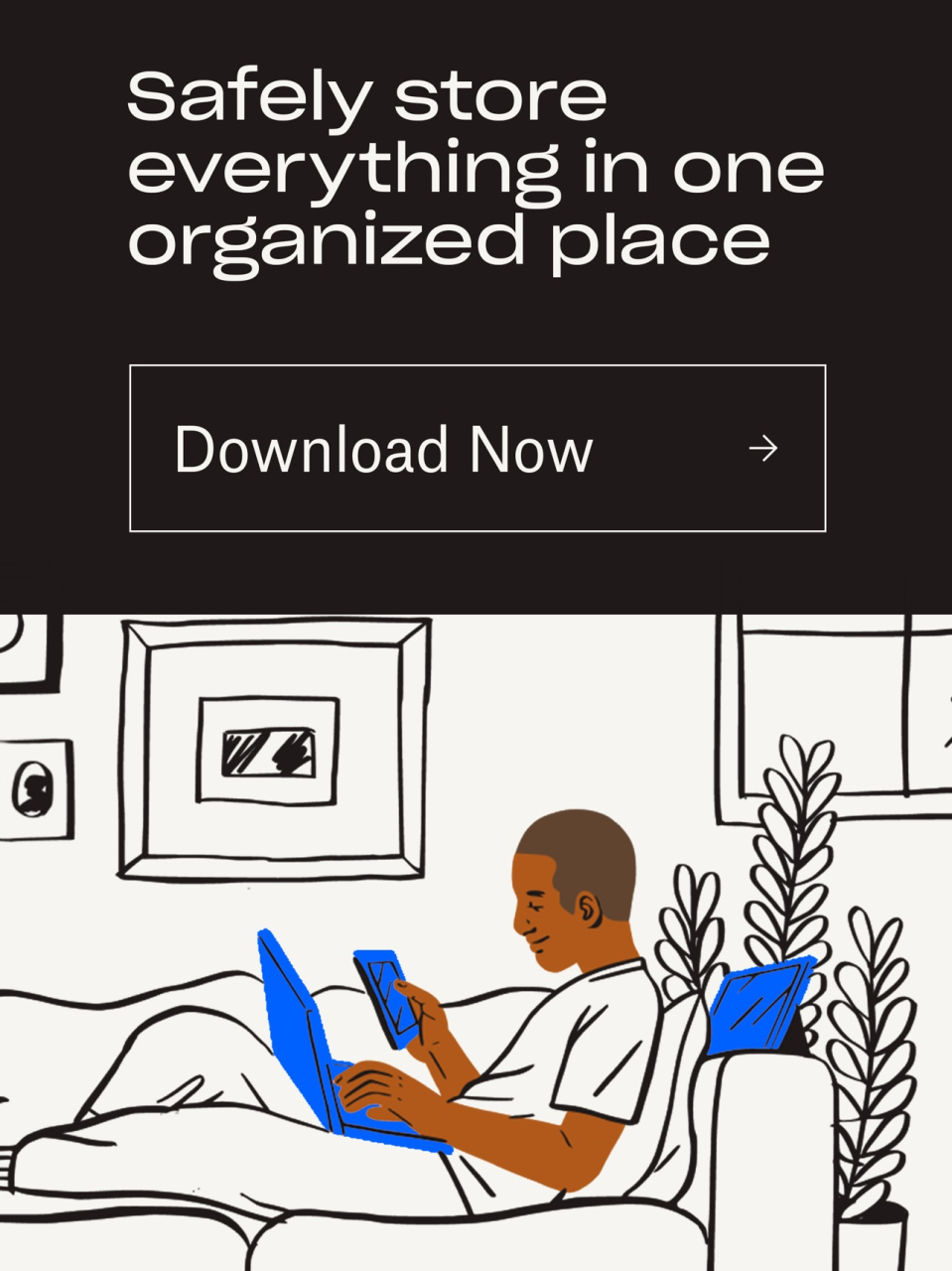Crazy 101 Room 2.5
Continue to app
Free Version
Publisher Description
Amazing 100 games full of puzzles are waiting for you to escape. If you can escape before it's too late. Will you find your best way to escape?
HFG and ENA happily deliver crazy 100 room escapes covering wide genres. Want to play a variety of escape game genres without having to download each of them separately? 'Crazy 100 room escapes' lets you have the fun with Fantasy escapes, Will scare you with horror escapes, makes you celebrate with Holiday escapes, Makes you nostalgic with old school themed escape designs. Go crazy with a colorful mixture of fun filled shots of puzzles to your brain. Interact with the objects by tapping. Select the found items from the inventory and tap somewhere on the screen to use them appropriately. If you love puzzle games, surely you will not miss such a wonderful challenge. These games let you can't stop, it makes you move the edge of the seat And your brains will be addicted.Your observations, your judgments, your calculations, trying to escape....
Mar 12, 2019
Version 2.5
Minor bug fixes
About Crazy 101 Room
Crazy 101 Room is a free app for iOS published in the Action list of apps, part of Games & Entertainment.
The company that develops Crazy 101 Room is Inbarasu G. The latest version released by its developer is 2.5.
To install Crazy 101 Room on your iOS device, just click the green Continue To App button above to start the installation process. The app is listed on our website since 2019-03-12 and was downloaded 1 times. We have already checked if the download link is safe, however for your own protection we recommend that you scan the downloaded app with your antivirus. Your antivirus may detect the Crazy 101 Room as malware if the download link is broken.
How to install Crazy 101 Room on your iOS device:
- Click on the Continue To App button on our website. This will redirect you to the App Store.
- Once the Crazy 101 Room is shown in the iTunes listing of your iOS device, you can start its download and installation. Tap on the GET button to the right of the app to start downloading it.
- If you are not logged-in the iOS appstore app, you'll be prompted for your your Apple ID and/or password.
- After Crazy 101 Room is downloaded, you'll see an INSTALL button to the right. Tap on it to start the actual installation of the iOS app.
- Once installation is finished you can tap on the OPEN button to start it. Its icon will also be added to your device home screen.